Weebly to WIX Migration
Transfer your data (like products, customers, orders, etc.) from Weebly to WIX completely automatedly and with no programming skills required. The migration process will last up to a few hours and won’t require any expertise.
What data can be
migrated from Weebly to WIX
-
Products
-
Product Categories
-
Customers
-
Orders
-
Coupons
Estimate your Migration Cost
Cart2Cart will seamlessly migrate Weebly to WIX ecommerce data like products, orders, customers, etc. in a couple of hours with zero impact on your current Weebly store performance.
How to Migrate from Weebly to WIX In 3 Steps?
Connect your Source & Target carts
Choose Weebly and WIX from the drop-down lists & provide the stores’ URLs in the corresponding fields.
Select the data to migrate & extra options
Choose the data you want to migrate to WIX and extra options to customise your Weebly to WIX migration.
Launch your Demo/Full migration
Run a free Demo to see how the Cart2Cart service works, and when happy - launch Full migration.
Transfer Weebly to WIX: Guide for Entrepreneurs
Are you thinking of changing the Weebly platform for something more versatile? Or perhaps your store has outgrown the capabilities of the current solution? Transfer Weebly to Wix. This revolutionary website builder is well equipped to satisfy even the most demanding business needs. Our comprehensive step-by-step guide will help you easily manage the switch. Let's dive in and explore the most efficient way for entrepreneurs to migrate from Weebly to Wix!
Weebly and Wix are both leading platforms for creating and managing websites. They each provide users with a comprehensive set of tools for building an online presence. Weebly is perfect for small businesses and individuals who want an easy and straightforward way to create a website with drag-and-drop functionality. Wix, on the other hand, offers more customization and creative freedom, making it ideal for entrepreneurs looking to grow and brand their online presence with advanced design options.
Migrate from Weebly to Wix: an Automated Approach
Follow these simple steps of our migration guide and transfer your store to Wix just within a few clicks and a little time:
Step 1: Establish a Wix Store
Getting started with Wix is pretty straightforward. First off, you'll need to register an account. If your current template doesn't include Wix Stores, be ready to add eCommerce functionality separately:
- Tap the 'Add +' button in the Editor menu,
- Click Store,
- Click + Add to Site.
Therefore, the new "My Stores" button will appear in the Editor menu. Just click it and start creating your online store.
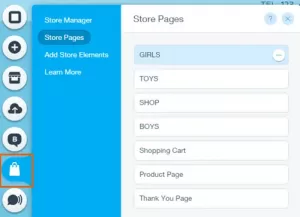
Step 2: Configure Source and Target Carts
For starters, you'll need to set up the Source cart. Choose Weebly from the pop-up menu. Provide your store's URL, Admin login and password.
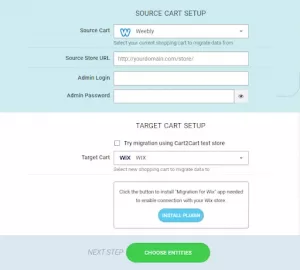
Now it's time to set up your Target cart - select Wix from the drop-down list. Next, click the "install plugin" button to get the Cart2Cart Migration Module from the official Wix marketplace. You'll be redirected to the Wix website. Once the module is installed, you can proceed with the data transfer. Simply press the "Choose entities" button and proceed to the next step.
Download the Cart2Cart Wix Migration App to simplify the process of replatforming.
Step 3: Specify data entities and additional options
Right now, you'll have to decide which data types you wish to transfer from Weebly to Wix. Just tick the needed boxes, or click the "Select all" square to migrate all the store's data. Furthermore, you can consider choosing some of the additional options that will ease the switching process.
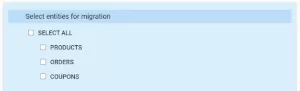
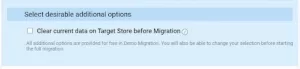
Step 4: Map the data and launch Demo migration
At this point, you'll need to match Weebly order statuses to those on your Wix store. Additionally, you can take advantage of our Demo migration option. It's totally free. You'll be able to move a limited number of data entities to your new store. The process will take just about 15-30 minutes. As a result, you'll have an opportunity to test the service in action.
Note: Please, do not close your browser window while the migration is in progress!
Step 5: Initiate Full migration
Check the results of the Demo. If they meet your expectations, go ahead with the full migration of your store from Weebly to Wix. At this point, it is safe to close all browser windows and return to your ordinary entrepreneurial activity.
Note: Make sure you have enough funds on your credit card to settle the data transfer.
Post-Migration Hints
Once you receive an email notifying that your store has been transferred to Wix, we advise you to do the following:
- Test the store to ensure everything works correctly (e.g., the frontend, links, images, items, etc.). Also, register a few new customers, make purchases.
- Pick and install a new theme that would correspond to the overall idea of your store. Wix offers its users more than 700 beautifully-designed templates to choose from.
- Visit the Wix App Market, and download all the necessary apps. There are tons of both free and paid apps available.
Ways to perform migration from Weebly to WIX
Automated migration
Just set up the migration and choose the entities to move – the service will do the rest.
Try It Free
Data Migration Service Package
Delegate the job to the highly-skilled migration experts and get the job done.
Choose Package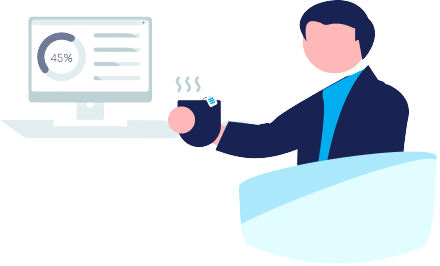

Benefits for Store Owners

Benefits for Ecommerce Agencies
Choose all the extra migration options and get 40% off their total Price
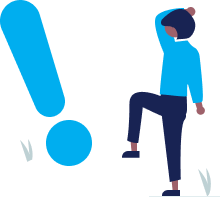
The design and store functionality transfer is impossible due to Weebly to WIX limitations. However, you can recreate it with the help of a 3rd-party developer.
Your data is safely locked with Cart2Cart
We built in many security measures so you can safely migrate from Weebly to WIX. Check out our Security Policy
Server Security
All migrations are performed on a secure dedicated Hetzner server with restricted physical access.Application Security
HTTPS protocol and 128-bit SSL encryption are used to protect the data being exchanged.Network Security
The most up-to-date network architecture schema, firewall and access restrictions protect our system from electronic attacks.Data Access Control
Employee access to customer migration data is restricted, logged and audited.Frequently Asked Questions
Can I migrate languages to WIX?
Is it possible to export customers to WIX?
Is it possible to run the Demo migration again?
- Go to to your Cart2Cart account.
- Navigate to My Migrations List.
- Find the needed migration where the demo is finished, and press the "Continue Migration" button.
- When ready, get back to the second step of the Migration Wizard "Demo Migration" and simply click "Start Demo Migration" button. The Demo store data migration will start over again.
How much do you charge for the migration service?
- source platform type (the one you export the data from)
- target platform type (the one you move to)
- amount of types to transfer -namely, the count of products, customers, and orders.
Can I see how the service works without paying for it?
Will the migration affect my existing store?
Will my migrated Weebly store data be deleted after the migration?
No, your migrated Weebly store info isn't affected by the replatforming at all. In layman's terms, the data (products, customers, orders, etc.) is simply “copied”(exported) from Weebly and “pasted” (imported) into your new store database.
So, the data migration process is totally secure for the e-shop that is migrated and there is zero risk of losing any of the info. We guarantee 100% uptime and data security during the migration with Cart2Cart database migration tool. In other words, you can keep selling while your Source Store data is being moved to the new platform.
Will Cart2Cart import products from Weebly to WIX?
Can I migrate Weebly orders to WIX?
Does Cart2Cart migration process impact my Weebly store performance?
How to transfer the database from Weebly to WIX?
- Select Weebly and WIX platforms from the list.
- Select the data you want to migrate to WIX and pick the extra migration options.
- Start free Demo migration to see the service in action.
- Launch the Full database import.
Can I migrate attributes to WIX?
Why 150.000+ customers all over the globe have chosen Cart2Cart?
100% non-techie friendly
Cart2Cart is recommended by Shopify, WooCommerce, Wix, OpenCart, PrestaShop and other top ecommerce platforms.
Keep selling while migrating
The process of data transfer has no effect on the migrated store. At all.
24/7 live support
Get every bit of help right when you need it. Our live chat experts will eagerly guide you through the entire migration process.
Lightning fast migration
Just a few hours - and all your store data is moved to its new home.
Open to the customers’ needs
We’re ready to help import data from database dump, csv. file, a rare shopping cart etc.
Recommended by industry leaders
Cart2Cart is recommended by Shopify, WooCommerce, Wix, OpenCart, PrestaShop and other top ecommerce platforms.




































