nopCommerce Migration
Tips & Services
nopCommerce is ASP.Net- based shopping cart with a layered architecture and all the needed features to run a small store with a limited budget.
Cart2Cart provides you with an opportunity to perform nopCommerce migration in a simple and secure way. The transfer takes just 3 simple steps to complete a full-scale nopCommerce import or export without any technical knowledge and copy/pasting activities.
Jump at the chance to move from nopCommerce in the most convenient and fast way!
Supported versions: nopCommerce 3.7, API migration upon request









I want to migrate my store
Automated migration
Just set up the migration and choose the entities to move – the service will do the rest.
Try It Free
Data Migration Service Package
Delegate the job to the highly-skilled migration experts and get the job done.
Choose Package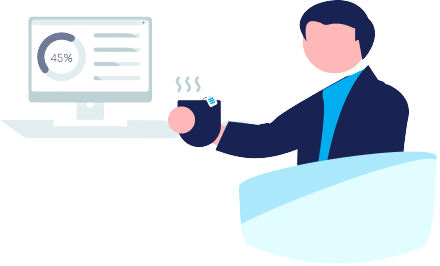
What data can be migrated from/to nopCommerce
-
Products
-
Product Categories
-
Customers
Choose all the extra migration options and get 40% off their total Price
We’re committed to protecting our customers’ data security. Check out our Security Policy
The Cart2Cart service has all the necessary functionality to migrate store databases on nopCommerce of any size and complexity. Below are the most popular migration directions among our customers:
How to Migrate to nopCommerce In 3 Steps?
Connect Your Source & Target Carts
From the drop-down list, choose any of the shopping carts as your Source cart and Shopify as your Target cart. Provide the stores’ URLs in the corresponding fields
Select the data to migrate & extra options
Choose the data you want to migrate to nopCommerce and extra options to customize your store data migration
Launch your Demo/Full migration
Run a free Demo to see how the Cart2Cart service works, and when happy - launch Full migration
Help Center
Let’s figure out everything about nopCommerce migration through Cart2Cart.
Discover our checklist, related articles, and answers on frequently asked questions.
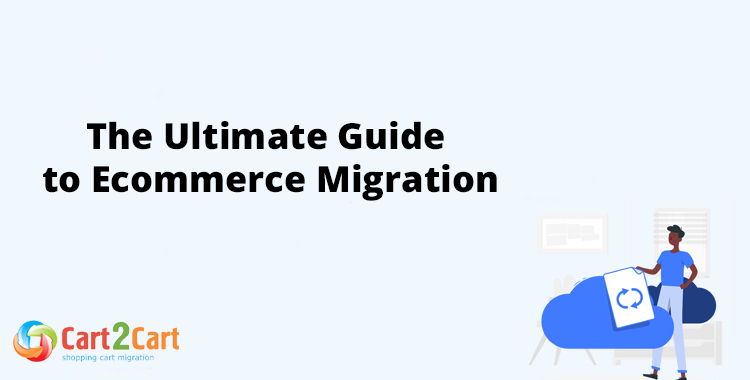
 June 7, 2023
June 7, 2023 The Ultimate Guide to eCommerce Migration: How-To Directions and Best Practices
Read full articleFrequently Asked Questions
-
What do the steps of transfer include?
Migration offers a few steps to complete taking only a couple of hours. Follow Migration Scenario and the procedure will be really effortless.
-
Does Cart2Cart migrate SEO data?
Unfortunately, service does not provide transfer of SEO information from nopCommerce. Hence, your web store structure and URLs are going to be modified after migration.
-
Do you move product attribute names?
No, product attributes are going to be moved without names. They will be rendered as Attribute #1, Attribute #2, etc.
-
Does service transfer orders from nopCommerce?
We regret to inform that Cart2Cart doesn't move orders as it requires additional customization. However, our tech engineers can do this for you, in case of purchasing one of Data Migration Service Packages.
-
What extra information can be moved with products?
Specials and tier prices will to be moved together with your products from nopCommerce store.
-
Do you provide migration of users passwords?
No, users have to use passwords recovery after migration as Cart2Cart doesn't move them. It happens because of different encryption algorithm used on various platforms.

owners
Self-service migration for non-techies

professionals
Invisible tool to migrate ecommerce data between 85+ platforms

store owners
Delegate your store data migration to experts
Pay only for what you migrate - the cost depends on the number of records to be moved
Just set up the migration and choose the entities to move – the service will do the rest.
Try It FreeDelegate the job to the highly-skilled migration experts and get the job done.
Choose Package

















